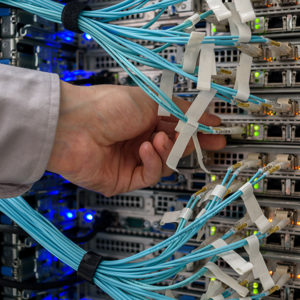This online short course in Device Configuration and Management will give you a foundation of knowledge that you can build on if you wish to develop entry level IT skills.
The purpose of this course is to introduce you to various Windows features and settings, and covers the following topics:
- Windows Installation and Configuration
- Application and Peripheral Management
- Data Access and Management
- Device Security
- Troubleshooting
COURSE DURATION:
As you work through your course material in your own free time, you can pace your studies and determine how quickly you want to progress. As a standard measure, you will have access to the online student portal for a period of 12 months from your date of registration.
COURSE START DATES:
You can start studying this course at any time of the year as there are no specific registration dates!
Once you have completed your registration, you will receive your login credentials within 3-5 business days and can start your studies.
COURSE INFORMATION:
This online short course consists of five modules. The course objectives are:
- Windows Installation and Configuration
- Install Windows using the default settings
- Configure user account options
- Configure desktop settings
- Manage accessibility settings
- Manage updates
- Application and Peripheral Management
- Manage applications and Windows features
- Compare and contrast capabilities of peripheral connection types
- Data Access and Management
- Describe cloud services
- Describe and configure file sharing and permissions
- Manage backup and restore
- Describe data access and retention policies
- Device Security
- Describe network firewall settings
- Describe user authentication
- Given an attack type, describe mitigation methods
- Manage User Account Control (UAC) settings
- Manage mobile device security
- Troubleshooting
- Perform troubleshooting tasks
- Troubleshoot operating system and application issues
- Troubleshoot device issues
- Troubleshoot device connections to networks and domains
- Troubleshoot peripheral device connections
ASSESSMENT:
For each module you will be required to complete both a pre-assessment and a post-assessment to test your knowledge and competency.
COURSE EXIT OUTCOMES:
Once you have completed this online short course you should demonstrate foundational skills in, and a basic knowledge of, Windows devices and mobility.
You will receive a Certificate of Competence from MindSharp.
 021 745 4277
021 745 4277 info@oxbridgeacademyonline.edu.za
info@oxbridgeacademyonline.edu.za