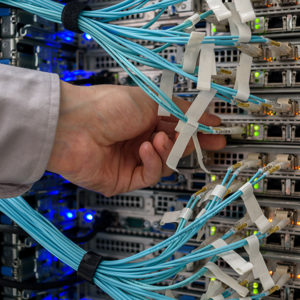Computer Literacy: A Practical guide
R6,900.00
Introduce essential end-user computing skills for the modern workplace. Build a foundation in computer operation, hardware, software, and network components. Relate these concepts to everyday devices. Explore the Windows operating system and gain practical skills in data browsing, internet use, and email communication. Progress to advanced workplace uses, including word processing, spreadsheets, and presentations. “Computer Literacy: A Practical Guide” aims to equip students with the skills needed for career success.
As an institution that is responsive to changing student requirements in certain sectors of the market, we have introduced an online option offering shorter courses. These courses provide quick wins for busy professionals and can fast-track careers in a matter of weeks or months. Professionals can stay at the cutting edge of industry-relevant skills development, as they compete in the dynamic 4IR (fourth industrial revolution) job market. Like our distance courses, our online courses allow you to register at any time. Studying is flexible and can be scheduled according to your needs.
COURSE DURATION:
12 Months
COURSE START DATES:
You can start studying this course at any time of the year as soon as you have completed your registration, you can get started. There are no specific registration dates!
COURSE INFORMATION:
This course contains a CourseBookTM, which is an innovative fusion of the traditional textbook and online course, combining quality educational content with an interactive, social learning experience to promote success. The course has been broken into three Study Phases:
- Study Phase 1 Quiz:
- Computer literacy in context
- The Windows operating system
- The internet and email
- Study Phase 2 Quiz:
- Word processing software
- Spreadsheet software
- Study Phase 3 Quiz:
- Presentation software
ASSESSMENT:
Work through the workbook. At the end of each Study Phase, there is a quiz to complete. You need to complete and pass each of the quizzes with a minimum of 70% to get a certificate. No restrictions on your attempts.
COURSE EXIT OUTCOMES:
After completing this course, you should be able to:
- Master the evolution, hardware, software, networking, and cloud computing basics; differentiate between computer and digital literacy, highlighting their importance in education and the workplace.
- Gain proficiency in operating the Windows operating system, including setup, navigation, user account management, and the use of advanced customization and maintenance features.
- Utilize the internet and email effectively, incorporating web browsing strategies, search engine optimization, downloading protocols, and comprehensive email communication and management techniques.
- Create and manage professional documents, spreadsheets, and presentations using word processing, spreadsheet, and presentation software, incorporating advanced formatting, data analysis tools, and multimedia elements.
- Apply advanced features of spreadsheet software for data analysis and pivot tables; design impactful presentations with engaging animations, transitions, and effective communication strategies.
- Develop skills in web-based communication, mastering the use of web browsers, search engines, and web-based email services, along with understanding digital citizenship in the modern internet landscape.
- Combine knowledge of word processing, spreadsheet analysis, and presentation creation to execute comprehensive office productivity tasks, including document saving, exporting, and printing across all platforms for professional output.
 021 745 4277
021 745 4277 info@oxbridgeacademyonline.edu.za
info@oxbridgeacademyonline.edu.za