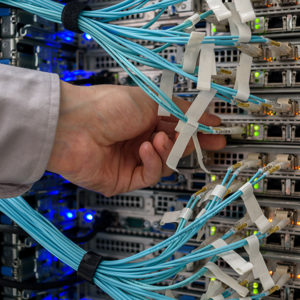This online short course in Adobe Illustrator CC covers entry-level skill expectations for graphic design and illustration.
The purpose of this course is to teach you foundational skills needed to effectively communicate using digital media tools and covers the following topics:
- Working in the Design Industry
- Project Setup and Interface
- Organising Documents
- Creating and Modifying Visual Elements
- Publishing Digital Media
COURSE DURATION:
As you work through your course material in your own free time, you can pace your studies and determine how quickly you want to progress. As a standard measure, you will have access to the online student portal for a period of 12 months from your date of registration.
COURSE START DATES:
You can start studying this course at any time of the year as there are no specific registration dates!
Once you have completed your registration, you will receive your login credentials within 3-5 business days and can start your studies.
COURSE INFORMATION:
This online short course consists of five modules. The course objectives are:
- Working in the Design Industry
- Identify the purpose, audience, and audience needs for preparing images
- Communicate with colleagues and clients about design plans
- Determine the type of copyright, permissions, and licensing required to use specific content
- Demonstrate an understanding of key terminology related to publications
- Demonstrate knowledge of basic design principles and best practices employed in the design industry
- Project Setup and Interface
- Create a document with the appropriate settings for web, print, and video
- Navigate, organise, and customise the application workspace
- Use non-printing design tools in the interface to aid in design or workflow
- Import assets into a project
- Manage colours, swatches, and gradients
- Manage brushes, symbols, styles, and patterns
- Organising Documents
- Use layers to manage design elements
- Modify layer visibility using opacity and masks
- Creating and Modifying Visual Elements
- Use core tools and features to create visual elements
- Add and manipulate text using appropriate typographic settings
- Make, manage, and manipulate selections
- Transform digital graphics and media
- Use basic reconstructing and editing techniques to manipulate digital graphics and media
- Modify the appearance of design elements using effects and graphic styles
- Publishing Digital Media
- Prepare images for export to web, print, and video
- Export or save digital images to various file format
ASSESSMENT:
For each module you will be required to complete both a pre-assessment and a post-assessment to test your knowledge and competency.
COURSE EXIT OUTCOMES:
Once you have completed this online short course you should be able to use this software to create and modify visual elements.
You will receive a Certificate of Competence from Oxbridge Academy Online.
 021 745 4277
021 745 4277 info@oxbridgeacademyonline.edu.za
info@oxbridgeacademyonline.edu.za